This integration enables automatic transfer of information from customers, invoices, payments between Frank and QuickBooks Online, improving your internal accounting processes eliminating the need for double-entry.
You can reconcile real-time data from customer accounts, payments, and receivables. By consolidating this data in a single solution, you get a complete view of your recurring revenue and transactions.
1. How Integration works
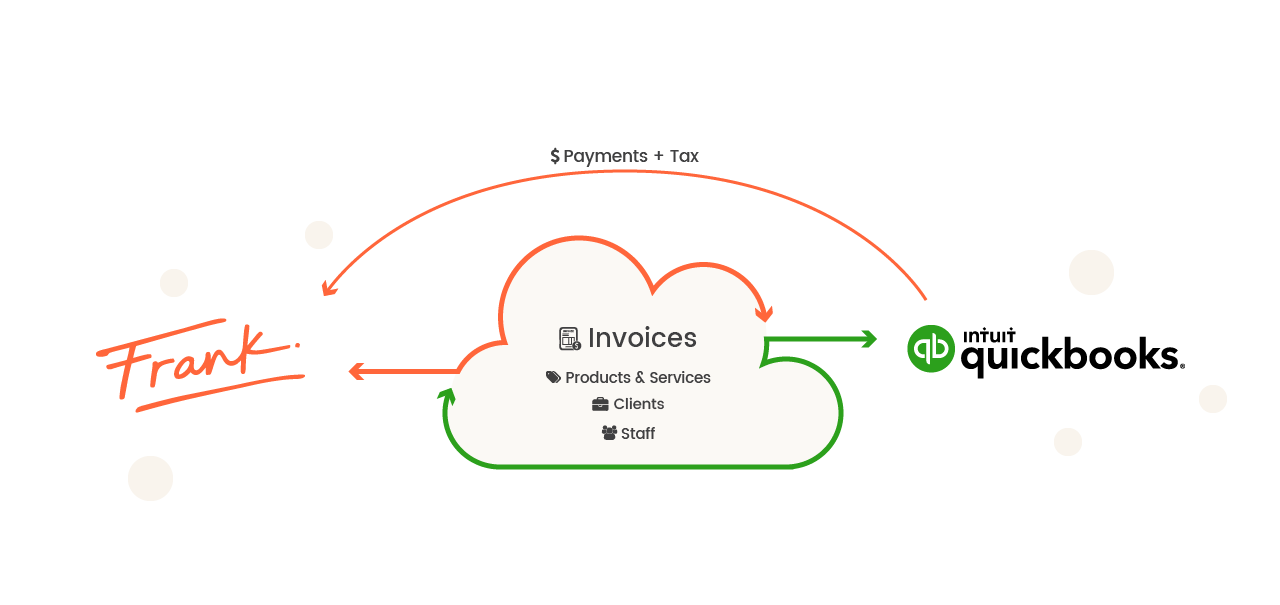
Frank offers a flexible integration with QB, which allows adapting to the invoice generating process desired by each organization. Integration consists of the following process:
1 |
Initial syncFrank gets authorization for accessing to QB and performs an initial synchronization of clients, staff, and products/services. |
2 |
Invoices syncEvery time an invoice is created or modified (either on Frank or QB), it is synced on both platforms to keep information updated. |
3 |
Payments syncWhen payments are created in QB, they are synced to Frank to update invoices status. |
Sync works through a transaction queue in Frank, where all transactions are registered waiting for execution in both ways; it means, not only from Frank to QB but also from QB to Frank.
Transactions are executed through an automatic process that occurs every minute.
As Frank can adapt to the Company’s invoicing process, it offers two alternatives according to where is the invoice generated:
a) Generate the invoice in Frank
b) Generate the Invoice in QB
Payments, in both cases, must be loaded from QB since this option is disabled when the integration is active.
2. Transaction Queue
As said previously, all sync operations are created and executed from a Transaction Queue, which also serves as a tool for control and conciliation of operations.
Transactions are executed automatically by a process every minute, and will show its status and result, allowing the option of cancelling or re-executing transactions if needed.
The status are: Completed, Pending, Error and Cancel. Each transaction has enabled the option of canceling or executing.
3. Scope
Frank Integration includes:- Clients
- Staff
- Invoices
- Payments
- Time Tracking
What doesn't include:
- Expenses (*)
- Credit Notes (*)
- Bank accounts management
- Since QB doesn’t manage projects, project management integration is not possible